Hi
From this morning Scanncut Canvas is available for use with iOS and Android tablets.
See release notes when you log in.
This will give you a MUCH LARGER SCREEN to work with.
Enjoy
Hugs
Melanie xxx
Tuesday 1 September 2015
Monday 13 July 2015
Chill Out
Hello my lovely crafters
Please join me tomorrow for Zentangle shows at 11am and 6pm.
We have new books to inspire you, packs of pens and some amazing water colour pencils.
Join in with creating some designs and chilling out.
Big hugs
Melanie xxx
Please join me tomorrow for Zentangle shows at 11am and 6pm.
We have new books to inspire you, packs of pens and some amazing water colour pencils.
Join in with creating some designs and chilling out.
Big hugs
Melanie xxx
Sunday 21 June 2015
pick of the day
Hello my crafty friends
What a hectic Month June is turning out to be!!!!
A new grand daughter, a TODO launch and now a Pick of the Day on Tuesday and a tool shed on Sunday with a birthday party for Jack tomorrow!
Still it keeps me out of mischief.
Join me if you can for the POTD onTuesday.
It is a Brother Scanncut Mega Bundle so if you have been holding back you may want to check this out.
Hopefully I will have a quieter few days the week after to make some new samples.
Fingers crossed.
Big hugs
Melanie xxx
What a hectic Month June is turning out to be!!!!
A new grand daughter, a TODO launch and now a Pick of the Day on Tuesday and a tool shed on Sunday with a birthday party for Jack tomorrow!
Still it keeps me out of mischief.
Join me if you can for the POTD onTuesday.
It is a Brother Scanncut Mega Bundle so if you have been holding back you may want to check this out.
Hopefully I will have a quieter few days the week after to make some new samples.
Fingers crossed.
Big hugs
Melanie xxx
Saturday 13 June 2015
My precious little Alice Rose
Hello my crafty friends
Many of you have sent lovely messages welcoming my new Granddaughter to the world.
Thought I would share today's pictures with you all.
Many of you have sent lovely messages welcoming my new Granddaughter to the world.
Thought I would share today's pictures with you all.
Wednesday 10 June 2015
Two new arrivals
Good morning
Well, what a week! On Monday morning at 1.52am my beautiful grand daughter Alice Rose Heaton made her entrance. I am beside myself with pride. She is so lovely and I suspect she will wrap us all around her little finger!!!!!!
My second arrival will make an appearance tomorrow at Noon.
I have the pleasure of launching TODO on http://www.createandcraft.tv/todo
It has been a pleasure working with TODO and to have four different techniques in one machine is great.
Please join me if you can.
Big hugs
Melanie xxx
Well, what a week! On Monday morning at 1.52am my beautiful grand daughter Alice Rose Heaton made her entrance. I am beside myself with pride. She is so lovely and I suspect she will wrap us all around her little finger!!!!!!
My second arrival will make an appearance tomorrow at Noon.
I have the pleasure of launching TODO on http://www.createandcraft.tv/todo
It has been a pleasure working with TODO and to have four different techniques in one machine is great.
Please join me if you can.
Big hugs
Melanie xxx
Monday 11 May 2015
Check this out!
Hello my lovely crafters
Check out Monicas Creative Room. This lady is amazing and also generously shares her cutting files for free.
I will be using some of her designs during my Scanncut shows.
Enjoy
Hugs
Melanie xxx
Check out Monicas Creative Room. This lady is amazing and also generously shares her cutting files for free.
I will be using some of her designs during my Scanncut shows.
Enjoy
Hugs
Melanie xxx
Wednesday 6 May 2015
Beside myself
Hello crafters
I want you to imagine the biggest, loudest and longest squeal of excitement you can imagine me making.........
Just been told that I am doing a Pick of the Day next Tuesday with Brother Brian and.........
My DVD is being launched.
I am sooooo excited that it eventually ready.
Fingers crossed it all goes ahead but if anything changes I will let you know.
Have had a very busy 3 weeks creating 7 advanced projects for the next scan cut project book so there is lots of inspiration coming your way.
Please join me next Tuesday at 9pm on Ideal World.
Massive hugs
Melanie xxx
I want you to imagine the biggest, loudest and longest squeal of excitement you can imagine me making.........
Just been told that I am doing a Pick of the Day next Tuesday with Brother Brian and.........
My DVD is being launched.
I am sooooo excited that it eventually ready.
Fingers crossed it all goes ahead but if anything changes I will let you know.
Have had a very busy 3 weeks creating 7 advanced projects for the next scan cut project book so there is lots of inspiration coming your way.
Please join me next Tuesday at 9pm on Ideal World.
Massive hugs
Melanie xxx
Thursday 9 April 2015
PICK OF THE WEEK
HELLO ALL
SORRY I HAVE BEEN AWAY TEACHING ON RETREATS FOR THE PAST COUPLE OF WEEKS AND LIKE TO AVOID TECHNOLOGY AND EMERSE MYSELF IN THEM.
I AM BACK ON AIR TOMORROW WITH A SCANNCUT PICK OF THE WEEK.
WOULD LOVE IT IF YOU CAN JOIN ME. HOPING I CAN GET INTERNET CONNECTION IN THE STUDIO SO I CAN DO A FEW DEMOS ON SCANNCUT CANVAS........FINGERS, AND EVERYTHING ELSE CROSSED😉
Will post pics of the retreat projects soon.
Big hugs
Melanie xxx
SORRY I HAVE BEEN AWAY TEACHING ON RETREATS FOR THE PAST COUPLE OF WEEKS AND LIKE TO AVOID TECHNOLOGY AND EMERSE MYSELF IN THEM.
I AM BACK ON AIR TOMORROW WITH A SCANNCUT PICK OF THE WEEK.
WOULD LOVE IT IF YOU CAN JOIN ME. HOPING I CAN GET INTERNET CONNECTION IN THE STUDIO SO I CAN DO A FEW DEMOS ON SCANNCUT CANVAS........FINGERS, AND EVERYTHING ELSE CROSSED😉
Will post pics of the retreat projects soon.
Big hugs
Melanie xxx
Monday 16 March 2015
Advanced tutorials
Hi
I am doing an advanced masterclass on Brother Scanncut tonight at 7pm on Create and Craft.
Enjoy
Melanie x
I am doing an advanced masterclass on Brother Scanncut tonight at 7pm on Create and Craft.
Enjoy
Melanie x
Wednesday 11 March 2015
Monday 9 March 2015
Scan n Cut Mega Deal
Hello crafty friends
If you don't already own a fabulous Brother Scanncut then tune in on Thursday at 6pm for an amazing deal.
I also have shows on Friday.
Have a good day
Hugs
Melanie
If you don't already own a fabulous Brother Scanncut then tune in on Thursday at 6pm for an amazing deal.
I also have shows on Friday.
Have a good day
Hugs
Melanie
Monday 2 March 2015
All's well that ends well😊
Good morning crafters
It appears that the guys at Brother have already out out a new update V1.31 for the BSC after they learnt that V1.30 had removed some of the basic shapes.
I have just updated my machine and we are back to normal....Hoorah!!!
Please spread the word.
Thanks
Melanie x
It appears that the guys at Brother have already out out a new update V1.31 for the BSC after they learnt that V1.30 had removed some of the basic shapes.
I have just updated my machine and we are back to normal....Hoorah!!!
Please spread the word.
Thanks
Melanie x
Sunday 1 March 2015
Update and basic shaoes
Good morning
It has been brought to my attention that when you update your BSC to V1.3..... Gosh that sounds like a different language...lol!!!!!
You lose some of the basic shapes. I don't know if this is a bug or not but I will call Brother first thing in the morning and ask the question.
However that are still available in canvas so you could always download them on to a USB stick if you need them.
Hope that helps
Melanie xxx
It has been brought to my attention that when you update your BSC to V1.3..... Gosh that sounds like a different language...lol!!!!!
You lose some of the basic shapes. I don't know if this is a bug or not but I will call Brother first thing in the morning and ask the question.
However that are still available in canvas so you could always download them on to a USB stick if you need them.
Hope that helps
Melanie xxx
Thursday 26 February 2015
Latest update now available
Hello Brother Brian owners...lol
We have now released the update software version 1.30 for ScanNCut series on Brother Solutions Center.
This update software will provide the following changes.
1. The following features have been added.
- Undoing an Operation.
- Enlarging the Pattern by 400%.
- Moving Patterns after Displaying Enlarged.
- Changed the name of the "Delete Size" key on the image editing screen and the default setting.
2. The following features have been improved.
- Converting recalled data to cutting line.
- Welding (Merging outlines of multiple patterns) feature.
Please make sure you download the update on to an empty USB stick.
Enjoy
Melanie xxx
Tuesday 24 February 2015
Bless You
Hello Crafters
I have had a few people get in touch today to make sure that Matt and I are ok as there hasn't been any posts in the past few days.
Matt has been on holiday and I have been away on a course but we are both back now and I am working on samples for next weeks Woodware shows on Tuesday the 3rd of March so I will post sneak peeks later this week.
bless you for asking though....it's nice to know you are thinking of us.
Big hugs
Melanie and Matt.xxxx
Tuesday 10 February 2015
brother scan n cut tips and tricks to make your own basic designs
brother scan n cut tips and tricks to make your own basic designs
https://www.youtube.com/watch?v=Vjh64v7tPPk
Enjoy guys :)
Matt
https://www.youtube.com/watch?v=Vjh64v7tPPk
Enjoy guys :)
Matt
Brother Scan'N'Cut canvas: Welding text to frames with Matthew Heaton
Hi guys
As per a request we have uploaded our latest video for the scan N cut canvas tutorials. Hope you enjoy.
As per a request we have uploaded our latest video for the scan N cut canvas tutorials. Hope you enjoy.
Brother Scan'N'Cut canvas: Welding text to frames with Matthew Heaton
https://www.youtube.com/watch?v=H9spwAg5EyUMonday 9 February 2015
This weeks show times
Happy Monday everybody
I am just getting ready to drive to Derbyshire to film my first DVD.
After that I am driving to Peterborough to do Brother Scanncut shows on
WEDNESDAY the 11th of Feb at 8 am and 1pm and
Friday the 13th at 9 am
Hope you can join me
Big hugs
Melanie xxx
I am just getting ready to drive to Derbyshire to film my first DVD.
After that I am driving to Peterborough to do Brother Scanncut shows on
WEDNESDAY the 11th of Feb at 8 am and 1pm and
Friday the 13th at 9 am
Hope you can join me
Big hugs
Melanie xxx
Sunday 8 February 2015
Video tutorial on faux stitching in scanncut canvas
Hi Crafty Friends
I have been asked a lot about doing faux stitching in canvas. I have made a short video on you tube for you.
Matthew will be doing more videos soon. Please let us know what you would like to see.
Hugs
Melanie xxx
https://m.youtube.com/watch?v=hpllCAmATF8
I have been asked a lot about doing faux stitching in canvas. I have made a short video on you tube for you.
Matthew will be doing more videos soon. Please let us know what you would like to see.
Hugs
Melanie xxx
https://m.youtube.com/watch?v=hpllCAmATF8
Don't forget to like and subscribe guys :)
Monday 2 February 2015
First video
Hi guys
we now have our first youtube video up as promised, apologies for the glitches in camera work at times we are looking into a better set up.
https://www.youtube.com/watch?v=NQYuu09ta5M
Dont forget to subscribe
Enjoy :)
we now have our first youtube video up as promised, apologies for the glitches in camera work at times we are looking into a better set up.
https://www.youtube.com/watch?v=NQYuu09ta5M
Dont forget to subscribe
Enjoy :)
Tuesday 27 January 2015
DVD
Hi guys,
Mum will be doing a brother Scan 'N' cut tutorial DVD on February 10th. I you guys can think of anything which you would like to see / would be useful for others to know please let us know this week s we can try to incorporate it.
Thanks,
Matt
Mum will be doing a brother Scan 'N' cut tutorial DVD on February 10th. I you guys can think of anything which you would like to see / would be useful for others to know please let us know this week s we can try to incorporate it.
Thanks,
Matt
Thursday 22 January 2015
Show Times
Hello my lovely crafty friends
Below are my show times for the Pick of the Week and also extras they have asked me to do.
PICK OF THE WEEK
Friday at 12pm, 3pm and 5pm
Saturday at 8am, 1pm and 5pm
Sunday at 10am, 4pm and 6pm
Monday at 3pm and 7pm
Tuesday at 12pm and 5pm
Wednesday at 1pm and 6pm
Thursday at 6pm
Friday at 9am
Also I will be doing Scanncut on
Thursday at 9am
Friday at 7pm
Also Little Darlings at
7pm on Thursday.......
And breathe!!!!,
Hope you can join me
Hugs
Melanie xxx
Below are my show times for the Pick of the Week and also extras they have asked me to do.
PICK OF THE WEEK
Friday at 12pm, 3pm and 5pm
Saturday at 8am, 1pm and 5pm
Sunday at 10am, 4pm and 6pm
Monday at 3pm and 7pm
Tuesday at 12pm and 5pm
Wednesday at 1pm and 6pm
Thursday at 6pm
Friday at 9am
Also I will be doing Scanncut on
Thursday at 9am
Friday at 7pm
Also Little Darlings at
7pm on Thursday.......
And breathe!!!!,
Hope you can join me
Hugs
Melanie xxx
Wednesday 21 January 2015
SVG SALE!!!!
I THINK THIS POST DESERVES CAPITAL LETTERS!!!!!
JUST HAD AN EMAIL FROM MYSCRAPCHICK ANNOUNCING THEIR DOLLAR AND 75CENT SALE.
THIS IS WHERE I HAVE BOUGHT A LOT OF MY CUTTING FILES FROM
CHECK IT OUT.
XXXXX
JUST HAD AN EMAIL FROM MYSCRAPCHICK ANNOUNCING THEIR DOLLAR AND 75CENT SALE.
THIS IS WHERE I HAVE BOUGHT A LOT OF MY CUTTING FILES FROM
CHECK IT OUT.
XXXXX
Friday 16 January 2015
Little darlings
Tuesday 13 January 2015
Little Darlings
Hi Crafty friends
Well! After three 14 hour days and a LOT of colouring I have finally finished the samples for my Little Darlings show tomorrow at 1pm.
Please join me if you can to see demonstrations on colouring with various mediums including Spectrum Noirs, a single pencil and new Spectrum Aquas if time allows.
I will get Mattthew to post pictures of the finished samples before the weekend.
Off to Peterborough now.
Big hugs
Melanie xxxxx
Sunday 11 January 2015
A Helping hand
Hi all, please let us know anything you are struggling with on Scan N Cut, either on the machine or the computer and we will look into making tutorials, also keep an eye out for news on our youtube channel which will be making soon.
Thursday 8 January 2015
Sunday 4 January 2015
4 Day deal
Hi guys,
Here is a sneak peek of what will be on tomorrows show., the samples have been made using they are cutting files from myscrapchick and the hearts are from birdscards. See you at 8am :)
Friday 2 January 2015
4 day deal show hours
Hi guys, here are my mums hours for the 4 day deal next week, don't miss out on a fantastic offers on the brother scanNcut.
Monday 5th Jan - 8am 1pm 6pm
Tuesday 6th - 9am 4pm 7pm
Wednesday 7th - 8am 2pm 7pm
Thursday 8th - 12pm 5pm
Tune in to meet 3 new members of the team Shirley, Goodness and Mercy.
Monday 5th Jan - 8am 1pm 6pm
Tuesday 6th - 9am 4pm 7pm
Wednesday 7th - 8am 2pm 7pm
Thursday 8th - 12pm 5pm
Tune in to meet 3 new members of the team Shirley, Goodness and Mercy.
Share-tastic
Hi guys we have just added the option to share posts on the blog allowing you to re-post anything interesting you find onto your favorite social networking sites and share the knowledge.
You can also now follow me on twitter. twitter.com/@heatonmelanie. keep your eyes peeled for some fun competitions coming up soon on the blog. :)
You can also now follow me on twitter. twitter.com/@heatonmelanie. keep your eyes peeled for some fun competitions coming up soon on the blog. :)
New Year, New Venture.
My name is Matthew. I am Melanie's son I will be setting up a tutorial section on the blog, Any questions or issues you come across which you are struggling with or you feel would be handy for others to know please feel free to email and we will endeavor to make a tutorial. Our first question was from was from a lady who wanted to know how to link a welded word to the inside of an aperture. This has to be done in canvas. So here is our first tutorial, keep your eye out for more :)
Take a box or other chosen shape and position where you
would like it on the mat.
Then add your chosen object and move this to the middle of your shape.
Ensure the central object slightly overlaps the left and right r top and bottom edges of your outer shape.
This could be a pre-welded item or one you weld yourself.
Choose edit and select all. Then click the subtract button. This will remove and lines that overlap.
Now add your second border. With it selected choose edit -
> order -> send to back.
You can now either position the object as seen above to
create a frame with your chosen text inside it or stretch it to make a card.
Alternatively you can download the welded aperture without an outer frame and scan in a pre- made card. Then position the word frame to suit your project.
When you are happy with your image click on project ->
download for Scan’N’Cut, or just click down.load on the side of your screen
Now follow the on screen instructions after inserting an appropriate USB stick in to your computer.
Load into your machine and away you go.
Happy cutting!
Machine tutorials coming soon!
Importing SVG files into canvas
It seems a lot of people are having issues Importing SVG files into ScanNCut canvas. So here's a little guide on how to do this.
Firstly ensure that you have a program on your computer capable of opening .zip files, the one you choose is up to you.
Next you need to locate the SVG file you wish to use, you can either download these from a range of popular websites or you can create your own with a suitable program ( creating your own can be very complex).
Once the chosen file has downloaded, right click it and choose extract files... select where you would like your file to be extracted to (create a folder in your computer if this helps). Now open your new folder and find the .svg file
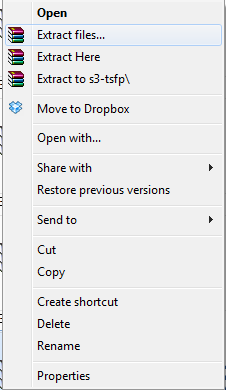
Choose where you would like this file to be placed ( create a folder in your computer titled SVG files if this helps) and click save.
Now go into Canvas and click the SVG button.
Firstly ensure that you have a program on your computer capable of opening .zip files, the one you choose is up to you.
Next you need to locate the SVG file you wish to use, you can either download these from a range of popular websites or you can create your own with a suitable program ( creating your own can be very complex).
Once the chosen file has downloaded, right click it and choose extract files... select where you would like your file to be extracted to (create a folder in your computer if this helps). Now open your new folder and find the .svg file
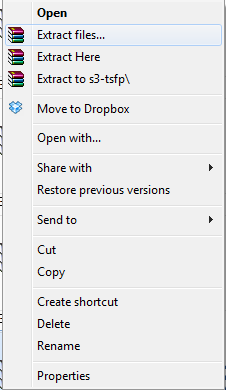
Choose where you would like this file to be placed ( create a folder in your computer titled SVG files if this helps) and click save.
Now go into Canvas and click the SVG button.
Click choose file and then select the relevant svg file from the location you saved it to.
This will add your chosen SVG file into Canvas allowing you to cut / draw or manipulate it.
once you are happy with your image insert your USB stick in to your computer and click download on the left hand side of your canvas page.
This will automatically convert it to the correct file format fr the scanncut.
Put the USB stick in to your machine and select Pattern, Saved data and USB.
Find the file and away you go.
Happy cutting :).
Thursday 1 January 2015
HNY
Good morning to you all. HAPPY NEW YEAR.
Hope to share lots of creativity with you all in 2015.
Big hugs
Melanie xxx
P.s four day deal starts in Monday😉
Hope to share lots of creativity with you all in 2015.
Big hugs
Melanie xxx
P.s four day deal starts in Monday😉
Subscribe to:
Posts (Atom)













































